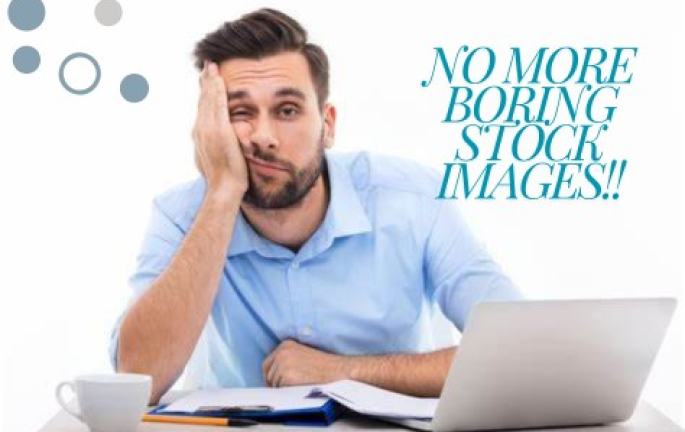A well-designed website is crucial for capturing attention, engaging users, and driving conversions. Each page type serves a specific purpose, contributing to the overall functionality and user experience of a website. In this comprehensive guide, we’ll explore the 16 fundamental types of web pages, from the all-important home page to the specialized landing page, and delve into the key elements that make each one indispensable.
Let’s embark on this journey to enhance your web design knowledge and create a site that truly resonates with your audience.
1. Home Page:
The homepage is the cornerstone of any website and acts as the main gateway for visitors. It informs the offerings on the website and sets the tone for the user experience. A well-designed home page is visually appealing, easy to navigate, and well organized to guide users to key actions, such as searching for content, reading content, or signing up for services. It typically includes a prominent header with the site’s logo and navigation menu, a main banner or hero section highlighting the most important message or promotion, and sections that introduce the site’s various features, such as latest updates, popular products, or customer testimonials.
2. Feed Page:
A feed page is essential for websites that frequently update their content, such as blogs, news sites, or social media platforms. This page displays a continuous stream of the latest posts, articles, or updates, usually in reverse chronological order. The design of a feed page should emphasize readability and ease of access, with clear headlines, brief excerpts, and visual elements like thumbnails or icons to enhance user engagement. Users should be able to quickly scan through the feed to find content that interests them. Additionally, features like infinite scrolling, filters, and categories can help users navigate and personalize their browsing experience.
3. Menu Page:
The menu page is key component for restaurant websites and food delivery services, providing a great list of available dishes and beverages. This page typically includes product names, descriptions, prices, and interesting photos, organized into categories such as meals, specials, desserts, and beverages. They should be accessible to an efficient menu page, allowing users to find their favorite items quickly. Interactive features such as filters for food preferences (e.g., vegan, gluten-free) and the ability to customize orders can enhance the user experience. The design should be clean and attractive, focusing on making the food tasteful and enticing, ultimately leading customers to order or visit the restaurant.
4. Search Page:
A search page is a functional tool that allows users to search for specific content on a web page by entering keywords or phrases into the search bar. This page typically shows a list of relevant search terms, and often includes text or thumbnail images to help users find the most relevant links. Advanced search pages provide filtering and sorting methods to narrow down results based on category, date ranges, and other criteria. The layout should be simple to ensure easy access to the search bar and clear display of results.
5. About Page:
The about page serves as an introduction to the organization, providing insight into its mission, history, values, and team members. This page is crucial for building credibility and trust with visitors by sharing the story behind the brand. Key elements often include a compelling narrative about the company’s journey, biographies of the founders and key team members, and milestones that highlight significant achievements. Including visuals like team photos, infographics, or videos can make the page more engaging. Testimonials, awards, and affiliations further bolster the company’s credibility. The about page helps humanize the brand, creating a connection with the audience and enhancing the overall authenticity of the website.
6. Registration Page:
The registration page is designed to take new users on board by collecting their information to create an account or sign up for the service. This page typically requires users to provide information such as their name, email address, password, and sometimes additional information such as a phone number or address. The design should be user-friendly and secure, with clear instructions and error messages to guide users through the process.
Simplifying the form by asking only for essential information and providing social login options (e.g., registering with Google or Facebook) can simplify your registration process. Ensuring that the registration page is fast and hassle-free can dramatically increase user acquisition and retention.
7. 404 Page:
Page 404 appears when the user tries to access a page that no longer exists or when a link is broken. While a 404 error can be frustrating for users, a well thought 404 page can turn a negative experience into a positive one. This page should include a friendly message explaining that the page was not found and provide helpful navigation options. Useful features may include a search bar, links to popular or related pages, and a clear call-to-action (CTA) to return to the homepage. Creative elements such as funny graphics or catchy graphics can also help reduce frustration and keep users on the site by guiding them to valuable content.
8. Blog Page:
A blog page serves as a centralized hub for all blog posts and articles on a website, playing a key role in content marketing strategies. It typically displays a list of recent or featured posts, each with a title, brief excerpt, and a link to read the full article. The design should facilitate easy navigation, with categories, tags, and search functionality to help users find specific topics of interest. Additionally, a blog page might feature author profiles, publication dates, and social sharing buttons to enhance user engagement.
9. Article Page:
An article page is dedicated to presenting a single blog post or article in its entirety .The primary focus is on readability and engagement, so the design should reflect clear headlines, well-structured text, and supporting elements such as images, videos, and infographics Subheadings, bullet points , and other formatting tools can make content more digestible. Social sharing buttons encourage readers to share the article on their networks, while comment sections can foster community interaction and conversation. Including links to relevant content can keep users on the site longer.
10. Portfolio Page:
A portfolio page is essential for creatives such as designers, photographers, and artists, showcasing a curated selection of their work. Each portfolio item usually includes high-quality images or videos, a description of the project, and details about the techniques and tools used. The layout should be clean and visually appealing, allowing the work to stand out. Interactive elements like hover effects or clickable thumbnails can enhance the user experience.
Additionally, including client testimonials, case studies, and links to full projects can add credibility and context. A well-organized portfolio page highlights the individual’s or company’s skills and accomplishments, helping to attract potential clients or employers.
11. Services Page:
The services page outlines the range of services offered by a business or professional. It generally explains the detailed description, benefits, features, and pricing of each service. High-quality images, such as pictures or graphics, can make a page more appealing. Customer testimonials, case studies, and industry testimonials can add credibility and convince potential customers. The design should emphasize clarity and ease of navigation, so that users can easily understand what services are available and why they should choose them. Clear CTAs, such as a button to check out or contact a service, help guide users to take the next step.
12. Product Page:
A product page is critical for e-commerce websites, designed to showcase individual products in detail. It includes high-quality images, comprehensive descriptions, pricing, and specifications. User reviews and ratings can provide social proof, while related products suggestions can encourage additional purchases. An effective product page should also have clear and prominent “Add to Cart” and “Buy Now” buttons to facilitate the purchasing process. Other features might include size or color options, stock availability, and shipping information. The goal is to provide all the necessary information to help customers make informed purchasing decisions and drive conversions.
13. Cart Page:
The cart page is where users review the items they intend to purchase before proceeding to checkout. It typically displays a summary of the products, including names, quantities, prices, and subtotal. Users should be able to update quantities, remove items, and see the total cost, including shipping and taxes. A well-designed cart page ensures a smooth transition to the checkout process, reducing the likelihood of cart abandonment. Clear CTAs, such as “Proceed to Checkout” or “Continue Shopping,” guide users on what steps to take next.
14. Statistics Page:
A statistics page is designed to present data and metrics relevant to a website’s performance, user activity, or other specific areas of interest. This page often includes various types of data visualizations such as charts, graphs, and tables, which make it easier for users to interpret complex information. For instance, an e-commerce website might display sales data, customer demographics, and conversion rates, while a social media platform might show user engagement stats like likes, shares, and comments. The design should be clean and intuitive, allowing users to quickly grasp the key insights.
15. Contacts Page:
A contact page is necessary to facilitate communication between the site and its visitors. It generally provides a range of contact options, including a contact form, email address, telephone number and, if applicable, a physical address. Other features include a map of businesses based on location, business hours, and links to social media. The design should be simple, ensuring that visitors can easily access the information. Clear and concise instructions, as well as an easy-to-use contact form, can improve the user experience and increase the chances of getting inquiries. A well-designed contact page helps build trust and ensures that potential clients or customers can effortlessly contact you for help, questions, or collaboration.
16. Landing Page:
A landing page is a standalone web page created with a specific marketing goal in mind, such as capturing leads, promoting a product, or driving conversions. Unlike other pages on a website, a landing page is typically designed with a single, focused call-to-action (CTA) and minimal distractions to guide visitors towards taking a desired action. Key elements of an effective landing page include a compelling headline, persuasive copy, high-quality images or videos, and a prominent CTA button. Testimonials, trust badges, and clear benefits can further persuade visitors to act. The design should be clean and visually appealing, with a layout that directs attention to the main message and CTA.