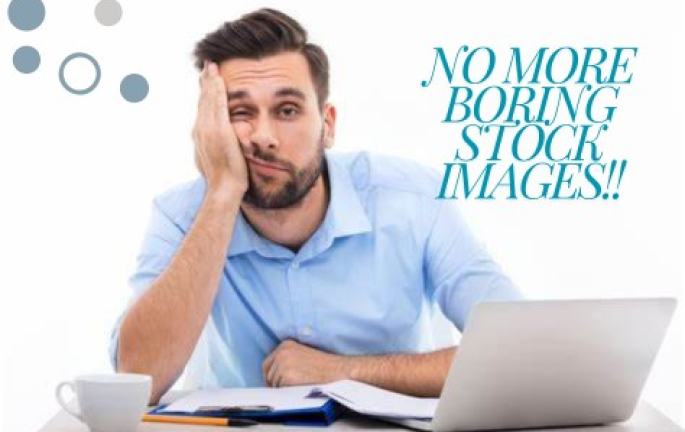Figma, a popular collaborative interface design tool, has recently introduced new AI features that promise to revolutionize the way designers work. However, while these innovations are exciting, it’s essential to approach them with a critical eye. This blog will delve into the importance of details in design, contextualize Figma’s AI features, discuss when to use these new tools, and emphasize the need for caution when integrating AI into your design workflow.
The Importance of Details in Design:
Details in design are crucial because they significantly impact the overall user experience and the effectiveness of the final product. Every element, from color choices to spacing and alignment, contributes to the functionality and aesthetics of a design. Attention to detail ensures that the user interface is intuitive, accessible, and engaging, enhancing usability and satisfaction. It also ensures brand consistency, reflecting professionalism and meticulousness. Overlooking these details can lead to usability issues, brand inconsistency, and a lack of polish that can detract from the user experience and the design’s overall effectiveness.
Contextualizing Figma’s AI Features:
Figma’s new AI features offer tools that assist designers by automating repetitive tasks, generating design variations, and providing smart suggestions. However, it’s important to view these features as supportive aids rather than replacements for human creativity and expertise. These AI tools can help speed up the initial stages of design, inspire new ideas, and handle mundane tasks, allowing designers to focus on more complex and creative aspects of their work. By contextualizing Figma’s AI features in this way, designers can leverage these tools to enhance their workflow while maintaining control over the final design outcome.
While these features can save time and provide inspiration, they should be seen as tools to enhance, rather than replace, the creativity and expertise of the developer Here’s how to reference these AI features.
- AI can perform common tasks and generate ideas, but the final decision must always be made by the maker.
- Use AI to start your design process or get out of creative blocks, but rely on your skills to edit and perfect.
- Treat the AI recommendations as learning opportunities to understand programming techniques and improve your skills.
When to Use the New Figma’s AI Features:
Figma’s new AI features can be particularly useful in many situations. In the early stages of the design process, AI can speed up a number of initial ideas and modifications, helping designers explore ideas and directions in common tasks such as placing materials, changing spacing, or inspection if it’s accurate in design, AI can save huge amounts of time and energy. Additionally, AI-provided recommendations can provide valuable inspiration and ideas, sparking new ideas or offer new approaches to design. When working under tight deadlines, using AI to handle time-consuming tasks can increase productivity and allow designers to focus on the more complex and challenging aspects of their projects.
Handle the New Figma AI with Caution:
- Critical Evaluation: Always critically assess AI-generated suggestions to ensure they align with your design goals and brand guidelines.
- Maintain Control: Use AI as a supportive tool but retain control over the final design decisions, ensuring your expertise guides the outcome.
- Avoid Over-Reliance: Balance the use of AI with your creativity and judgment to prevent generic or uninspired designs.
- Continuous Learning: Stay updated with design principles and trends to ensure AI complements, not replaces, your knowledge and skills.
- Balance Efficiency and Creativity: Utilize AI to enhance efficiency but prioritize maintaining the unique, human touch in your designs.