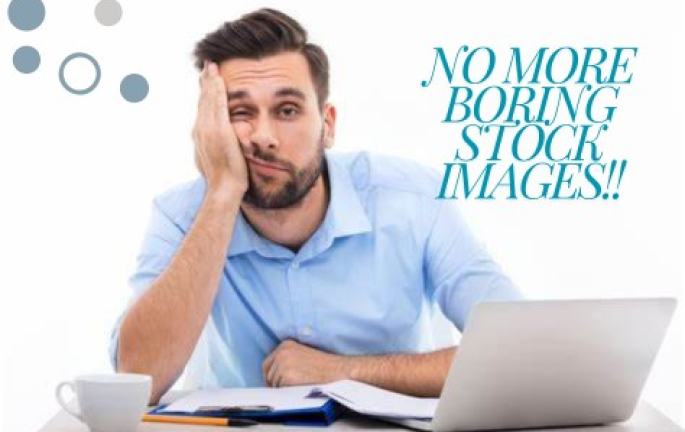One of the primary ways to make a lasting impression on potential users is through a captivating app icon. An app icon serves as the face of your application, representing its identity and purpose. It’s the first thing users see when browsing through app stores, so getting it right is paramount. In this guide, we’ll delve into the intricacies of designing a captivating app icon that not only grabs attention but also conveys the essence of your brand.
What is App Icon?
It embodies the essence of your application’s identity and purpose. Essentially, the app icon serves as the digital face of your product, the first point of contact for potential users browsing through app stores or their device’s home screen. It encapsulates your brand’s personality, values, and functionality in a compact graphical form. Therefore, crafting an effective app icon requires a deep understanding of your brand identity, target audience, and the unique selling points of your application. By mastering the art of app icon design, you can create a compelling visual identity that not only attracts attention but also communicates your app’s value proposition at a glance.
Key Elements of App Icon Design:
1. Distinctive Brand Elements:
Incorporating distinctive brand elements into your app icon design is crucial for establishing brand recognition and consistency. These elements could include logos, symbols, or mascots that are synonymous with your brand identity. By integrating these recognizable elements into your icon, you reinforce your brand’s presence and make it easier for users to identify your app amidst a sea of others. Consistency across all touchpoints reinforces brand trust and loyalty, making it essential to ensure that your app icon aligns seamlessly with your overall branding strategy.
2. Color and Contrast:
Color plays an important role in app icon design, as it can evoke emotions and convey meaning. Choosing the right colors is important to capture the essence of your brand and capture the attention of users. Additionally, effective use of contrast can increase visibility and ensure your logo stands out both on the home screen and in the app store. Bright colors can evoke energy and excitement, while more subdued tones can convey sophistication and professionalism.
3. Shape and Composition:
The shape and composition of your app icon are fundamental to its recognizability and visual appeal. Opting for simple yet distinctive shapes ensures that your icon remains recognizable even at smaller sizes. A cluttered or overly complex design can diminish the impact of your icon and make it difficult for users to identify your app quickly. Additionally, maintaining balance and harmony in your composition enhances visual appeal and ensures that your icon effectively communicates its message.
Best Practices for Creating App Icons:
1. Simplicity:
Embracing simplicity in app icon design is paramount for ensuring clarity and instant recognition. A cluttered or overly complex icon can confuse users and detract from its effectiveness. By distilling your design down to its core elements, you can create an icon that is easy to understand and memorable. Simplicity also enhances versatility, allowing your icon to scale effectively across different device sizes and resolutions without losing its impact.
2. Relevance:
Ensuring that your app icon accurately represents the functionality or purpose of your app is essential for setting appropriate user expectations. A relevant icon helps users understand what your app does and why they should download it. Avoid using generic or misleading imagery that may confuse or mislead users. Instead, focus on capturing the essence of your app’s features or benefits in a visually compelling way.
3. Strategic Color Scheme:
Choosing a strategic color scheme that aligns with your brand identity and evokes the desired emotions is crucial for creating an impactful app icon. Characters have the ability to convey meaning and elicit specific responses from users. Whether you choose bold and vibrant colors or a subtle and understated tone, make sure the colors you choose match your target audience and communicate your brand message well.
4. Scalability:
Designing your app icon with scalability in mind ensures that it remains recognizable and visually appealing across various device sizes and resolutions. Consider how your icon will appear on different screens, from small smartphones to large tablets, and optimize its design accordingly. Avoid intricate details or tiny text that may become illegible when scaled down. Instead, focus on bold shapes and clear imagery that maintain clarity and impact at any size.
5. Be Cautious with Text:
While text can provide additional context or information, it should be used sparingly in app icon design. Too much text can clutter the icon and make it difficult to read, especially on smaller screens. If you choose to include text, ensure that it is concise, legible, and relevant to your app’s purpose. Consider using typography that complements your overall design aesthetic and enhances the visual appeal of your icon.
6. Stick to Platform Guidelines:
Adhering to platform-specific design guidelines ensures that your app icon meets the requirements and standards set by app stores and operating systems. Each platform may have its own specifications regarding icon size, format, and style, so it’s essential to familiarize yourself with these guidelines and design your icon accordingly.
7. Stay Consistent Across Platforms:
Maintaining consistency in design elements, colors and branding across platforms and devices strengthens your brand identity and helps users see your app wherever they encounter it the icon is associated with other visual assets associated with your brand, e.g., Website graphics, marketing materials, and social media outreach. Consistency builds knowledge and confidence, making it easier for users to use your app with confidence.
8. Differentiate from Competitors:
Analyzing competitors’ icons can provide valuable insights into prevailing design trends and identify opportunities for differentiation. While it’s essential to stay true to your brand identity, finding unique elements or approaches that set your app icon apart from the competition can help attract attention and stand out in crowded app stores. Consider what makes your app unique and how you can visually communicate those distinguishing features in your icon design.
9. Conduct Testing:
Gathering feedback and conducting usability testing can help you evaluate the effectiveness of your app icon design and identify areas for improvement. Solicit input from target users or design professionals to gauge their perceptions and preferences regarding your icon. Pay attention to factors such as recognizability, clarity, and emotional appeal.
10. Keep Updating:
Continuously refining and updating your app icon ensures that it remains relevant and aligned with evolving design trends and user preferences. Regularly review your icon in the context of your overall branding strategy and any changes or updates to your app’s features or functionality. Consider incorporating seasonal or thematic variations to keep your icon fresh and engaging. By staying proactive and responsive to feedback and market trends, you can maintain a competitive edge and maximize the impact of your app icon over time.